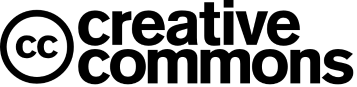Graphics Design Using Open Source Sofrwares
If you are a hobbyist graphics designer, starting a new hobby, or an author, you will need editing software to make your work shine everywhere. You may be familiar with commercial software, but paying for its license is not always easy, especially if you are a student. However, some open-source software options are equally good as commercial software, which you can use for your next projects. I have used some of them, and I still use this software.
GIMP
GIMP, or GNU Image Manipulation Program, is a powerful software for photo editing that is available for Linux, Windows, or macOS. With this software, you can edit your photos, and it features numerous tools comparable to those found in commercial editing tools. You can leverage layers for advanced editing. You can crop an image using crop tools and paste them into another image. You can resize the image, export it in various file formats, and also adjust the quality of the output image. You can manipulate colors, fill colors, curves, and more. You can also add text to the image, change the font, or add a stroke. You can also create shapes and use vectors in your image. You can do many more advanced things with this software to edit your photo as per your requirements.

Inkscape
Inscape is a powerful graphic vector design software. In this software, we can create shapes like rectangles, triangles, and starts and also make one using lines. Why this is so special? Using these simple tools, we can create any logo or 2D scaler graphics. Scaler graphics are those whose output files are stored in a manner similar to mathematical equations. We can scale these to any size without losing clarity or sharpness. You can save the output file in SVG (Scalable Vector Graphics), and without using any external tools, we can output images in JPG, PNG, or many other file formats.